Stamp Duty Update to 2021 Pricing
Stamp Duty Update to 2021 Pricing
On the 1st July 2021 and 1st October 2021, SDLT rates will change, details of these changes can be found here. To deal with these rate differences, we have updated the SDLT calculator with a field to choose the completion date so that the correct calculations are shown. You can see the updated calculator in action on this page.
You will now need to update your version to reflect these changes, how to do this will depend on how you have integrated the calculator.
WordPress plugin
If you are using the WordPress plugin, then you should see an update available on your updates page in the WordPress admin, this is normally the second option on your admin menu:
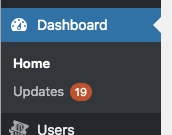
You will see the update in the “Plugins” section of the updates page.
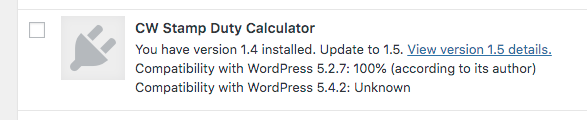
Tick the checkbox next to the plugin and then click the “Update Plugins” button:
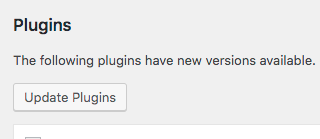
Once you’ve updated you should see the new field on the calculator. If you are using any caching plugins on your website, you will need to refresh the cache for the changes to come through.
Embed code
If you are using the embed code version, then you do not need to do anything, we have updated it automatically for you, all you need to do is check that the new rates are coming through on your calculator.
Please note, if you are using the embed code version, you’ll need to ensure that you have renewed for another year if you ordered before 31st May 2020. Embed code versions require renewal as you are using our servers to deliver the calculator. To check that your license is up to date, you can login to your account here. If you can’t remember your login details then you can reset your password here.
HTML version
If you are using the HTML version, then you will need to update the calculator manually.
To download version 1.3 of the HTML version, click here.
If you need further assistance, please contact me via the contact page. If your web developer added this calculator, then you’ll need to contact them to update the code.